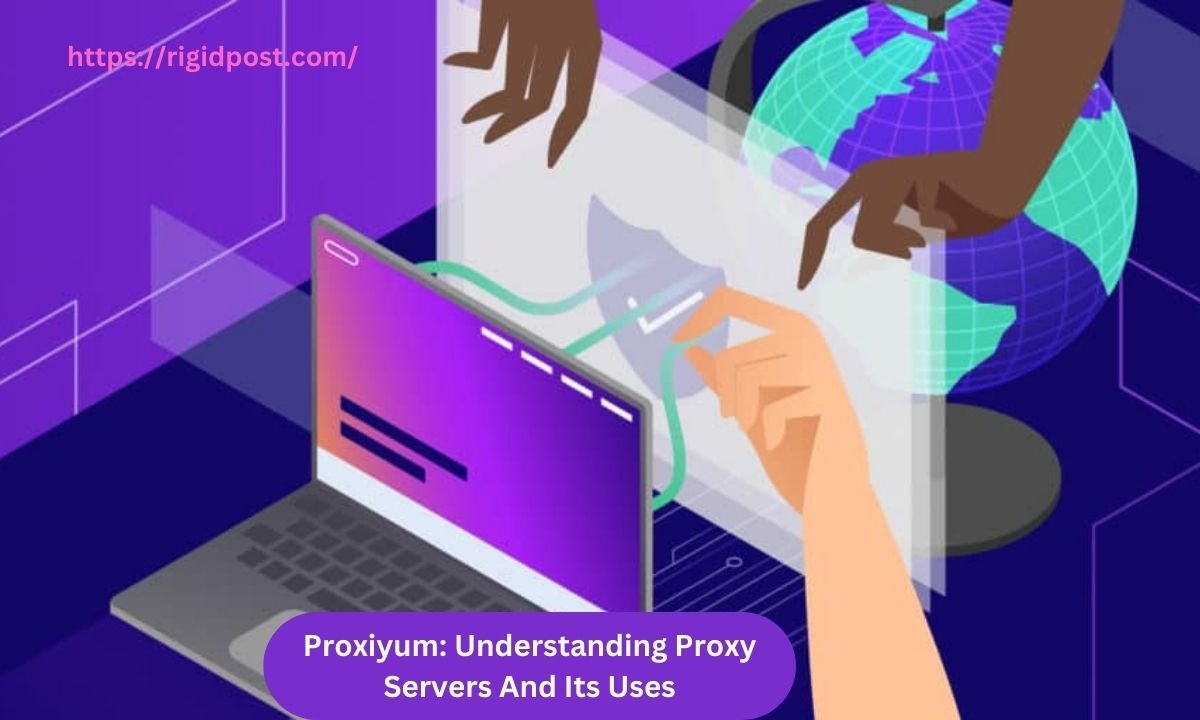Audioalter is an online utility site that provides. a variety of effects for altering audio files. If you want a complete set of audio converters or audio editing tools, this is it. A tool package containing several effects for changing the audio mode in a few simple steps. In this post, you will learn about the many tools provided by the Audio alter. This stuff will blow your head regarding audio editing and its scope.
About Audioalter
Audioalter is regarded for having the best assortment of easy-to-use audio online tools. This excellent tool allows you to convert your audio files into many formats and genres. It has a variety of effect options that allow users to add 3D effects to their audio. Shift the audio from left to right with the audio panner and other similar blasts.
Audioalter Key Features
The main characteristics of this online audio toolkit platform include
- Audio Conversion: This feature converts audio files from one format to another. It provides many audio quality settings, adjustments. and basic editing options such as trimming, cutting, copying, pasting, and mixing. Some popular audio conversion formats include WAV to MP3, FLAC to MP3, and vice versa.
- Vocal Removers: This tool is intended to isolate or remove vocals from a musical track or audio file. It allows users to generate karaoke versions of music files.
- Noise Cancelling: This feature reduces or eliminates undesirable background noise from audio recordings. This function is simple to use—just a few clicks.
Step-by-Step Guide to Using Audioalter Platform
- Follow the steps below to effortlessly navigate this site.
- Visit the official Audioalter platform page.
- On the site, you may find icons for effects, presets, and tools.
- Choose which option you want to apply to your audio file.
- Wait for the audio file to be completed after uploading or dragging it from your computer.
- Finally, before downloading. preview your audio file and compare it to the original file.
Audioalter’s effects
Include the ability to add 3D effects to standard audio files. 3D boosts the quality of the music; one may feel it in their heads when listening to them.
- Bass Booster: If you enjoy listening to music loudly, use this effect to boost your bass volume. Make your tunes more base-heavy to bring them to life.
- Audio Panner: The audio panner allows one to change the direction of the tracks. It can be redirected from left to right or right to left. It’s a fun act to perform while listening to any audio type.
- Equaliser: Use the Equaliser effect to manage the song’s frequencies. Use this feature to alter the pitch of songs with a few simple clicks.
- Noise Reducer: This effect helps to minimise the background vocals in the tracks. The majority of the time when we record audio, we capture some undesirable sounds. This tool can help you erase that audio.
- Pitch Shifter: This effect shifts the audio’s pitch. Add a glitch effect or drop the volume while maintaining the same bass. Play with your songs and change the karaoke to improve your vocals.
- Reverb: This change increases the size of the room in your audio recordings. Change the size back and forth as needed.
Audioalter’s main tools
Include the BPM Detector, which can detect a song’s speed and beats. Use this tool to check the beats per minute.
- Converter: Convert audio files from one format to another. Convert the audio for the best results; there are a few systems that. require a specific format to process audio clips, thus this can be useful in such cases.
- Downmixer: With the Downmixer, one can lower the number of audio channels. Limit the channel of audio files using the down mixer.
- Spectrogram Image: This allows you to make a spectrogram image from your audio files. This website can help you add soul to your audio collections.
Audioalter presets include
8D audio with slowed and reverb effects, as well as a converter from 440 to 432 Hz.
- Very Light Bass Boost.
- Bass boost options include light and moderate.
- Heavy Bass Boost
- Extreme Bass Boost
- Vocal Reverb
- Bathroom Reverb
- Competitors
Here are some of the greatest choices on the market:
- Audacity
- Software options include Adobe Audition,
- Audio Strip, Descript,
- Vocal Extractor,
- Mixcraft, Pre Tools, and
- Audio Labs.
- Acoustica
- MAGIX Music Maker,
- Albeton Live
Conclusion
This is an excellent site for converting your audio files into different formats. It is quite useful for rebuilding audio files. With Audioalter, you can easily convert, tweak, and alter audio files. Give it a try with their 7-day free trial plan and then determine whether it is useful or not.
Also Read About – Adescarger: The Complete Manual for Risk-Free and Effective Downloads